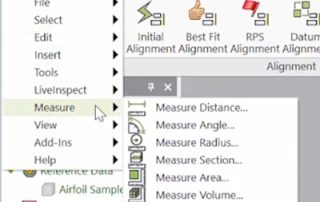Mastercam Drill Change at Point
Mastercam includes a feature in the Drill toolpath that lets you edit toolpath motion for any single selected entity in that operation. Typically when using Drill, and working with a solid, you can use the Calculate incremental values from holes or line option. This allows you to have multiple depths in a single operation. When you only have wireframe geometry this can be a little trickier to do. Using change at point, you can adjust [...]