There is a new enhancement to the dynamic turning toolpaths in Mastercam 2018. In previous versions of Mastercam, you had to be careful not to gouge the part with the tool holder. Now in Mastercam 2018, one simple checkbox and an adjustable clearance angle can help prevent upcut motions which fall outside the tools useable cutting angle.
If we examine a toolpath in a previous version we can see that, based on the chained geometry, Mastercam will attempt to wrap the insert cutting edge around the entire machining area without regard to the exposed shank angle. This will cause a collision.
Now, let’s examine the same toolpath in Mastercam 2018. Open the toolpath parameters and go to the second tab. Here you can see the new checkbox and button.
If you click the Non-cutting Region button, you can clearly define the angle of engagement you want for the tool.
If you simply check the Prevent Up-cutting box, the toolpath calculates clean with no collisions. It’s that easy.
As you can see, this new enhancement makes an already useful tool even more flexible and dynamic.
Please be sure to sign up for our 2 Minute Tuesday video series to receive tips and tricks like this one in video form every week. More info at the button below.


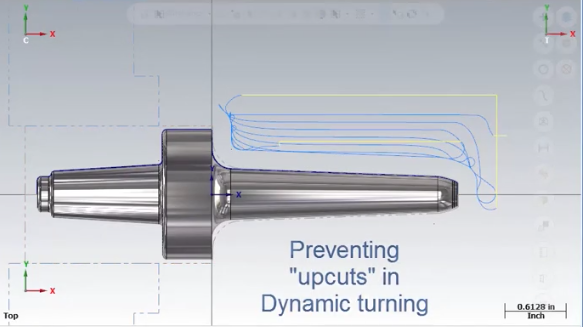
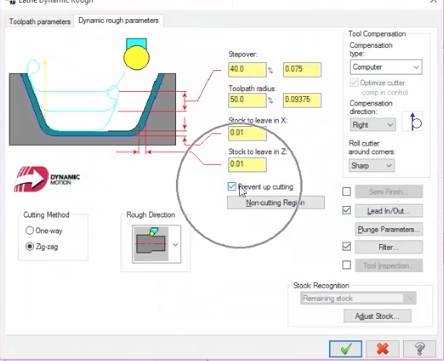
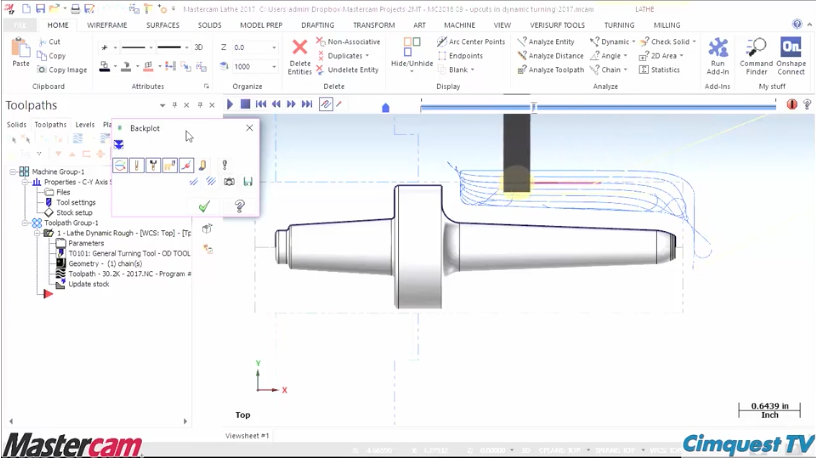
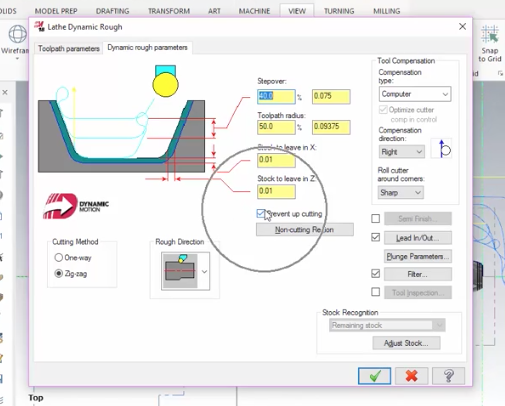
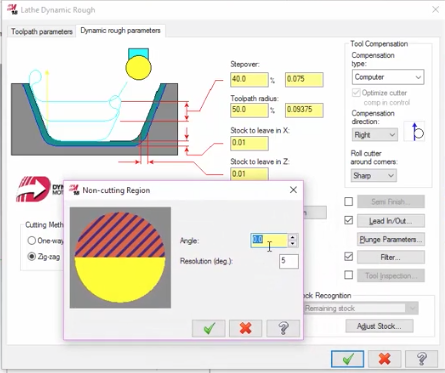
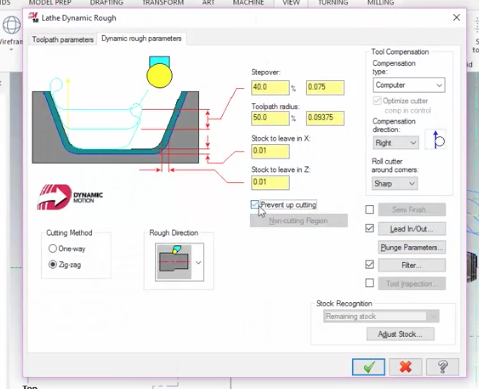
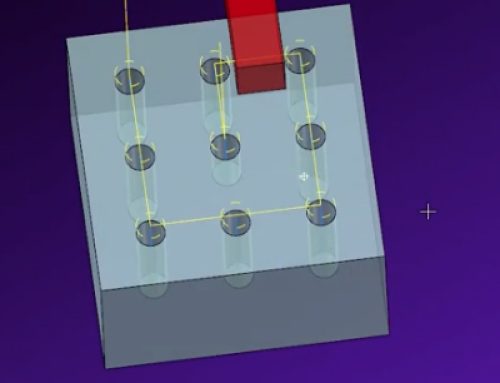
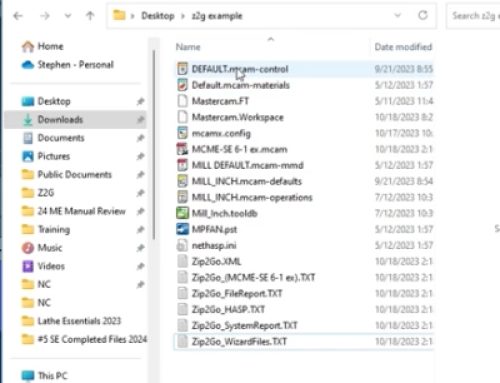

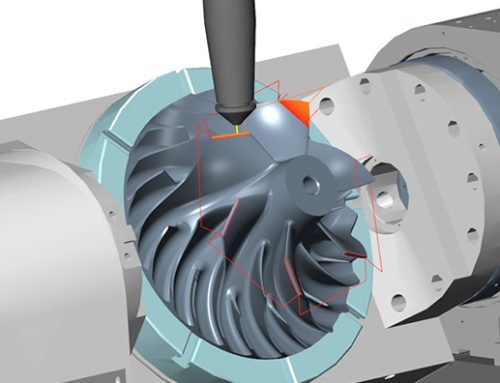
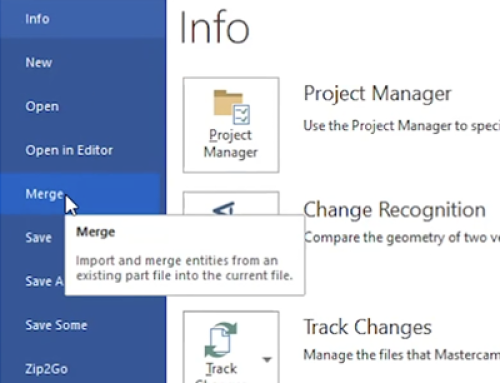
Leave A Comment